 Permit Types
Permit Types
If your service is responsible for granting or extending permits for an occupancy, you will need to add Permit Types. Some common permits are:
-
Occupancy
-
Sprinklers
-
Fire extinguishers
-
Elevators
-
Storage of hazardous materials
-
Special events
Adding Permit Types
-
In the left navigation of ZOLL Fire Reports, click FIRE Admin, select Fire Inspection in the 'Select a Module' drop-down, click on the Permit Types tab and you will see existing permit types in the 'Permit Types' section. To add a new Permit Type, click Add New Permit Type.
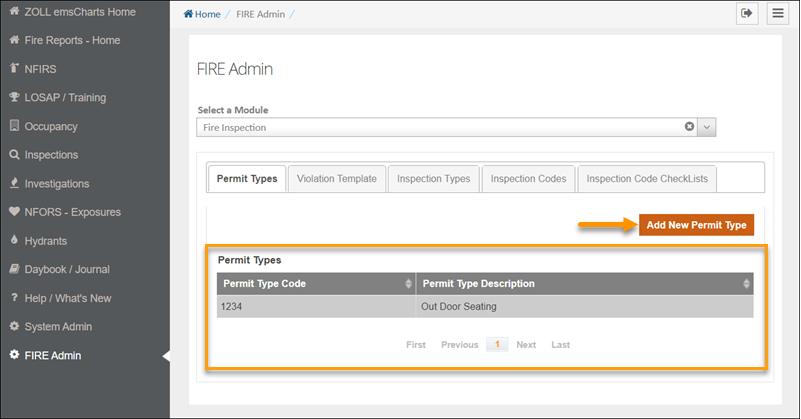
-
Enter the required information.
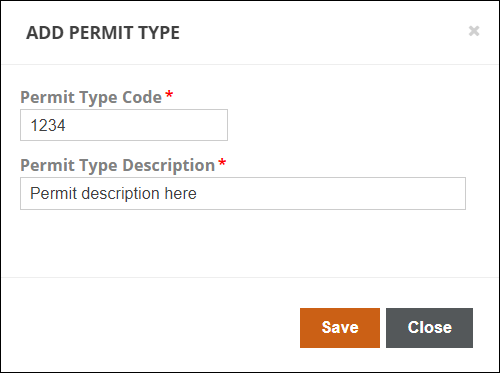
- Permit Type Code: Enter the code for the permit type. Codes may be an internal reference or can refer to a state or municipal standard.
- Permit Type Description: Enter a value that will help your inspectors clearly identify the type of permit.
- Click Save.
next, create a Violation Template